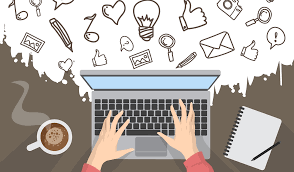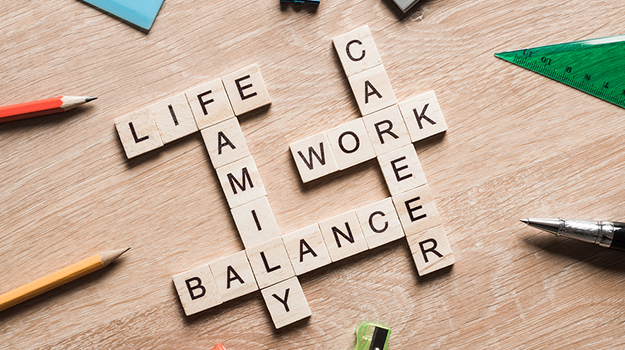There are usually several priorities people have when finding an Internet service provider. These priorities vary from person to person, but they usually include being able to communicate with others, keep up with the latest news, and access the best forms of entertainment. For many rural residents, accessing the best entertainment means being able to play highly-demanding online multiplayer games.
However, it can often be challenging to find the best Internet for rural gaming because of the more sparse options for Internet for rural areas. While the best satellite Internet providers can keep you connected for hours while you play online games, satellite Internet has one internet issue that may interfere with your online gaming experience. If you enjoy games that require a high degree of skill and precision such as competitive online shooters, satellite Internet’s higher levels of latency may interfere with your performance and results. When every small movement counts, rubberbanding can ruin your timing and aim, creating a frustrating experience for players who want to win. For this reason, rural gamers should consider switching to a mobile Internet service provider such as UbiFi.
Companies like UbiFi use 4G towers scattered throughout everyday environments to provide Internet signals instead of satellites in outer space. This system greatly reduces the distance the signals must travel to reach rural households. Distance is one of the factors that affects latency the most, so bringing users closer to 4G antennas can help mitigate many of the problems that rural gamers using satellite Internet face. Furthermore, some UbiFi products also come with the option to subscribe to MoFi’s Cloudlink service, which can help console gamers connect to the company’s online service without any issues.